Time Machine
Fig features a built in time machine feature which allows users to reset the settings back to how they were at an earlier point in time. The feature works by taking an export of all settings periodically after a change is made within the solution and then this export is saved in the database.
These checkpoints can then be downloaded or 'applied' to revert Fig back to the state where it was when the snapshot was taken.
Notes can be added against specific snapshots to make them easier to identify later.
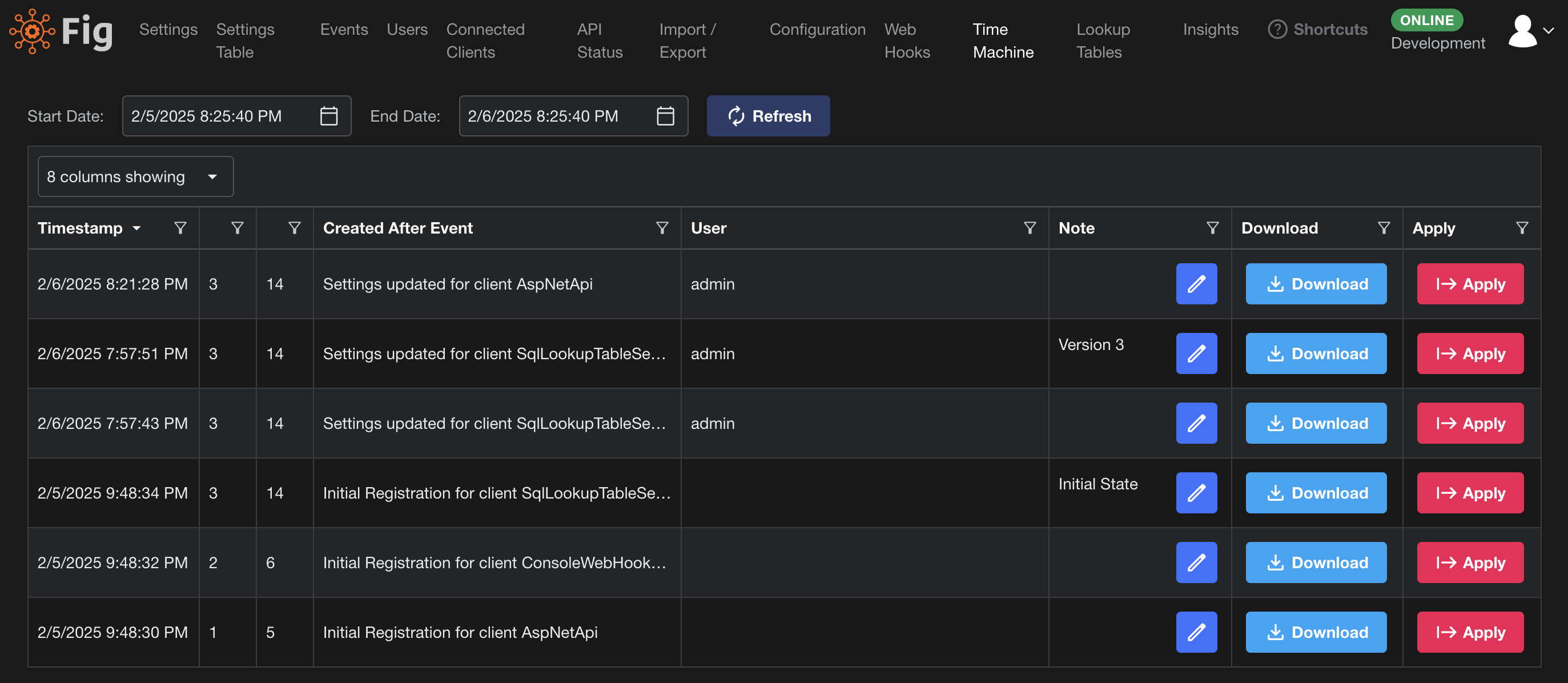
By default, Fig checks for changes every 60 minutes (per Fig instance) and takes a checkpoint if changes have been made since the last check. This value can be changed (TimeMachineCheckIntervalMs) within the Fig appSettings.json file.
Disabling Time Machine
It is possible to disable the creation of checkpoints within the Fig admin configuration page. This will not remove any existing checkpoints but no new checkpoints will be created while the feature is disabled.